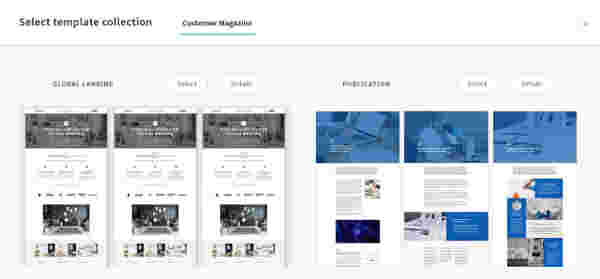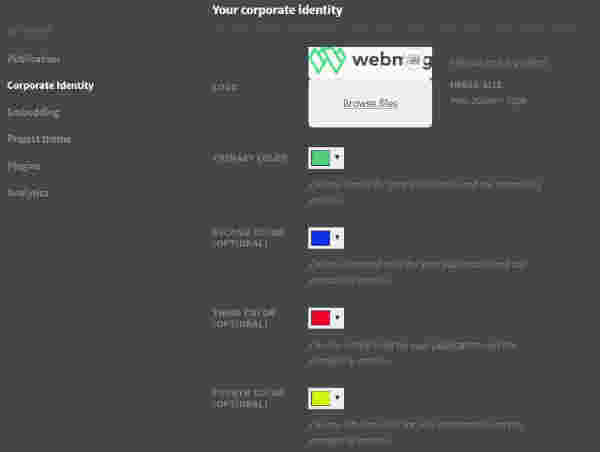Refreshing Webmag
New snippets, new services and improved handling - we have updated our Webmag Publishing Platform.
Our product team uploaded a big update this week and is happy to present some new features and changes to users. You´ll find the most important adjustments here at a glance:
1. Landing page template online
With Webmag, now landing pages can be easily designed and published. Simply create a new publication, select our "global landing" template and create a website using drag & drop. The typical navigation bar can be removed easily: select "Menu without navigation" in the settings under plugins. It’s easiest simply to give it a shot.
What's it gonna be: landing page or publication?
2. All your publication templates bundled in a collection
Instead of several collections, you ll find now the "publication" template collection for all your existing publications. This contains all snippets and features you might need to create magazines, brochures, white papers and much more. To be able to use the new collection, a new publication must be created first.
3. New snippet display
The handling of the snippet bar in our editor has been improved significantly: Instead of a long list showing all components one below another, we have divided to bundle all snippets into categories. Simply move your curser over a snippet category and drag the particular module into the work area as usual. Tip: By using the search option at the top, you can often find the needed snippets much faster.
Find snippets faster
4. Newsfeed: all new product features at a glance
We improve the editor by adding new snippets or adding new features almost every week. We have now integrated a news feed in the editor so that users don't miss anything anymore and see what new options are available at any time. The small bell symbol at the top right lets you know when there is news. Directly in the editor these announcements are much more useful. New feature announcements like this blog post will remain an exception in future.
5. New snippets: graphs and charts
Now available for all users: graphs and diagrams. Simply drag the new snippet to your current working area and set the parameters of the charts in the snippet settings. The color selection depends on your set primary color. The new snippets are available for all new created publications.
6. New feature: Hubspot forms
From now on, forms from Hubspot can be included directly in your publications. Simply drag the Hubspot form snippet from the "Forms" category to the desired area. Also please enter the portal ID and the form ID from the Hubspot account in your snippet settings. The form will be inserted automatically. The new feature is available for all new created publications.
7. New feature: Collapsibles
Easily fold and unfold texts to increase your readability? From now on this is possible, thanks to collapsibles. Similar to footnotes, foldable texts can easily be defined using the formatting menu. Simply highlight the text and select the "Collapsible" option under "Inline Class“. It looks like this: By using the plus symbol, texts can be easily expanded at all point.
8. Polish your corporate identity with additional corporate colors
We have extended our corporate identity settings. Users are now able to choose up to four corporate colors. These colors can be easily selected in all snippets with just a single click. In case of need, colors can also be set manually by using the hex value. In this way you’ll experience more freedom in design. In addition, all buttons can be easily adjusted with a click on the basis of a mini preview.
No account yet?
Simply register for free and try it out.

If you have any questions or comments about the new features, we look forward to your feedback via our chatbot or by email to support@webmag.io.

Container for the dynamic page
(Will be hidden in the published article)