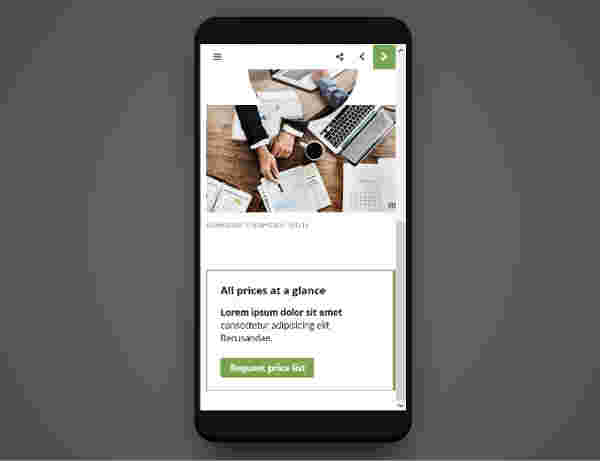Better leads by using digital white paper instead of PDF
Among some others white papers are one of the most important tools to gain leads. But still by PDFs being used almost always, potential is being wasted. On top of this nobody really likes to read them on their digital devices. Digital white paper does not only lead to more qualified leads, but also enables direct conversions while reading.
When it comes to content marketing, the white paper is an important tool and particularly useful in the B2B section, especially in terms of lead generation.
But those who offer their white paper as a PDF download stop halfway. On one hand, hardly anyone reads PDF files anymore. They aren’t able to adapt to different devices screens, e.g. on the smartphone or tablet. To be honest - who zooms in and scrolls through a white paper looking for new findings? Even on a regular PC screen, PDFs aren’t exactly pleasant to read.
On the other hand, it is well known that not all leads are exactly the same. Digital white papers allow you to qualify the gained leads directly - without any additional effort.
What actually is a white paper?
Let's take a step back first: what exactly is a white paper? These seemingly matter-of-fact publications aren’t related to advertising at all and are therefore a very powerful marketing tool.
The creation itself is usually complex. A detailed issue is described over several pages and eventually a solution is explained or even a new technology is presented. Case studies or examples of use can be enclosed. The style of writing is factual and sober, but generally understandable. In this way the largest possible target group will be able to benefit from your content.
Generally, companies invest a lot of work in those publications or order them from a specific service provider for heaps of money.
If you now provide this time-consuming designed white paper as a PDF download on your website – in exchange of the visitors e-mail address, what you will receive are few cold leads.
What you don’t know is whether the download will end up with a potential purchase manager, with a student who is glad he has finally stumbled upon an understandable explanation or with someone who has misunderstood the topic and stops reading after first three sentences.
To get a proper benefit from this lead generation, your first step is to qualify it. This means you would put more work or, if you hire externals, even money into it.
Since you don't know anything about those leads, the rate of success is usually rather low. Many people are annoyed by a new contact. The ROI is poor.
Advantages of a digital white paper
What would be different by using a digital white paper?
- A digital white paper is responsive. The prospective customer can read and consume it on their smartphone while having lunch or on the subway - without the need to zooming in and scrolling around.
- The digital white paper enables the integration of videos or picture galleries. If you are explaining the use of a technology it obviously is helpful to experience it in operation.
- Digital white papers are interactive: thanks to call-to-action buttons or other integrated forms, readers are allowed to take the actions they need by themselves. For example booking a demo or registering for a test account - directly in the white paper.
- The digital white paper provides direct feedback. Thanks to integrated analytics, you can easily find out which content has actually been read and which aspects are of high interest to your readers.
The first two points are an obvious advantage for your readers - your potential customers. Chances, your current consumer will actually read your white paper are increasing.
And of course that is also your advantage: Your readers actually get information and consume content, instead of scanning pretty-designed but illegible pages.
This saves your sales team time and effort. Instead of making routine statements that often don't lead to anything, you can address the specific questions of people who actually intend to buy your product or service.
Qualified leads save time and effort in sales
The third point makes the white paper a tool for your marketing department. While the common PDF file is just a construct which in almost all cases is used to access contact details in advance and afterwards in nothing more than a pretty designed paper, your digital white paper has a real function.
This is where the fun starts: white paper users are able to interact with you directly, e.g. via a call-to-action button which leads directly to the purchase.
Or via integrated forms which can be used to register for a webinar.
Similar to a landing page, the further potential options are almost unlimited.
Image galleries, videos and call-to-action buttons: digital white papers offer new possibilities to activate leads
The fourth point, however, is your “secret weapon”. Instead of a plain lead generation by using white paper you can immediately evaluate and estimate your reader.
The person who only reads your paper on the surface is only saved as a “low priority contact“. Getting in touch would probably be wasted time.
On the contrary, with the others, you can track their interests based on the pages clicked and through the interaction with your call-to-action buttons. Only those who think about the budget will actually request a price list. A hot lead!
In addition to these advantages, two other points are important:
- The digital white paper, and every individual article in it, can be found by search engines like Google. This opens up the possibility to reach people who might not have visited your website. Activating white paper for search engines is a good idea to make use of your content after the actual lead generation.
- The digital white paper can be shared via social media easily. This increases the publications reach and at the same time improves your ROI by using the content created for the white paper for your social media strategy, without any detours or additional effort.
Case study: Use of a digital white paper
Your marketing department would like to create a digital white paper on problem Y relating to product X, a rather expensive but also very powerful device.
Using X would solve the problem, but there are other possible ways. Your team creates a factual, informative text. All the necessary facts and figures that a technician and finance department would want to know have been compiled.
Instead of squeezing everything into a typical DIN A4 paper, you can use the possibilities a digital white paper offers you. In this way, the potential purchaser will deepen what interests them by him/herself.
The infographics are partly interactive and show the different results of three possible solutions. Also you integrated two short videos for demonstration purposes for your customers.
You have integrated a call-to-action button at a suitable point. Does the prospect have a technical question? Or does he request an offer right away?
Access only in exchange of contact details – thanks to cookies
This is how the digital white paper works: As known, the interested party must leave their data within a registration mask. A page opens informing the reader about a link which will be sent to him. A cookie is placed as well.
The link though which the requested white paper can be accessed will be sent to the entered email address. However, the potential reader will only be able and open it if the cookie is existing. This way it can also be identified in future processes.
The day has come: you want your campaign to start. You place the chosen topic on your company’s website, place a few native ads in digital publications that your target group reads already, post a link on Facebook and Twitter. Simply gain a little more reach for just a few euros.
And then you wait curiously in front of your screen. Where do people read through first in your digital white paper? What do people find particularly interesting? Do your readers use the buttons you placed? Which channels do generate the most feedback?
Integrated analytics instead of PDF black box
Lead generation: from cold to hot
Afterwards the result of this lead generation will be evaluated.
Data of people who have shown a clear interest and requested additional information are passed on to the colleagues in sales department. Now they can use this information to create a customized offer that both sides are happy with.
The sales cycle is significantly shorter.
To those who have read the white paper intensively but haven't really bitten into it, you send a suitable e-mail afterwards. Eventually, you want to find out whether their interest is academic only or whether, under certain circumstances, you can get into business.
Those who have nothing but started reading the white paper will be given the lowest priority or might even be removed from the list. It's probably not worth the effort here - you would most likely just annoy them.
Conclusion: Don't give away the opportunities your white paper offers you
The technical possibilities of a digital white paper do not make you a visionary for customer requests, but you have a solid statistical basis for your qualified assumptions.
Your team saves work, the ROI improves. The prospect profits from a better reading experience and better opportunities to get information. Your sales department will thank you.
You would like to create digital white papers, but don't want to turn them into a big project? With Webmag, you can easily create digital white papers yourself using drag & drop.
Don't have an account yet?
Simply register for free and try it out.

You generate leads with PDF files?
We show you what your white paper looks like as a digital version. Simply upload your PDF and we will send you a digital sample view back.

Container for the dynamic page
(Will be hidden in the published article)