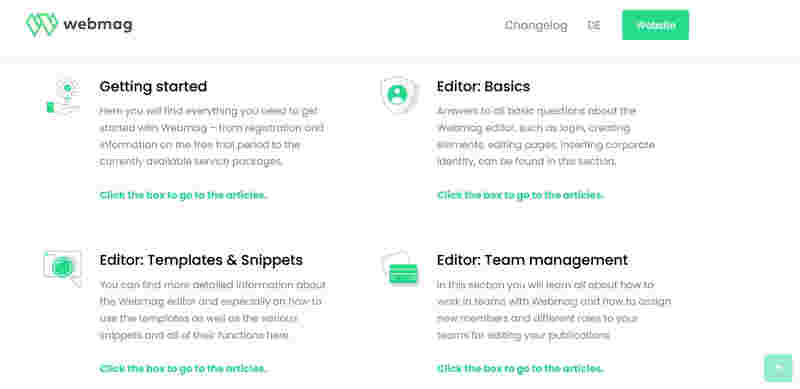Knowledge base
Container for the scroll indicator
(Will be hidden in the published article)Do you know anyone who enjoys calling a support hotline? No, we don't either. It's not unusual that contacting a support hotline means a long waiting time. Maybe the customer service is already closed for the day? Often there are no instant solutions to the problem, and sometimes you only get unsatisfactory answers.
On top of that: most users prefer to help themselves anyway. It is even more efficient if customers are able to find answers to their potential questions on the provider's website. Ideally this occurs in the form of a separate knowledge database.
What is a knowledge base?
With the knowledge base, help, information and the necessary knowledge about services and products can be prepared in the form of instructions and how-to-guides and made available to all users.
This is why we need a knowledge base
1) Ultimate problem solving for users
2) Freeing up the customer service
3) It's a lot easier than you think
This is what the Webmag Knowledge base looks like
We at Webmag are continuously building up such a knowledge base. And it keeps growing with the expansion of the platform and the introduction of new features. Supported by feedback and recurring users questions, the Webmag Knowledge base now offers a comprehensive help section with concise articles, lots of valuable knowledge, instructions and explanations on how to get started with Webmag, the basics of the editor, templates and snippets, team management, Webmag services, data protection, analytics services and much more. Have a look!
The Webmag Knowledge Base has a comprehensive help section that provides a lot of valuable knowledge, instructions and explanations for using Webmag by means of concise articles.
You're missing an article in our Knowledge base?
An authentic magazine format for online communication
Webmag allows you to easily create digital customer magazines, employee magazines, trade magazines and much more. Do not publish your content as a flip page PDF or in the form of unrelated articles on the website. Instead, publish them as self-contained online editions – responsive, interactive and browser-based.

Container for the dynamic page
(Will be hidden in the published article)