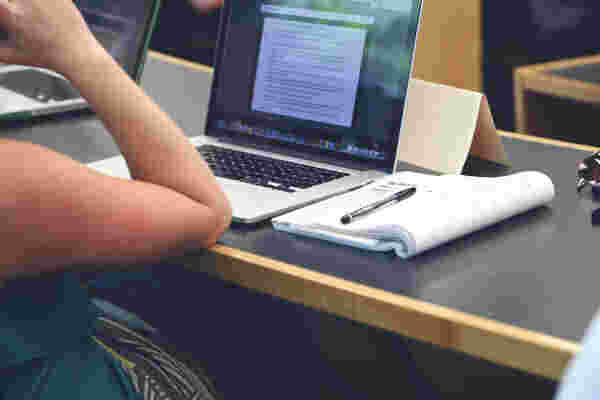
Tips & Tricks
How do people read online? Or: 42 tips for better online writing or editing your content
Container for the scroll indicator
(Will be hidden in the published article)Guest article by Jörg Hoewner, managing partner at K12 Agency for Communication and Innovation
I have been following the regular studies by UX researcher Jakob Nielsen and the NielsenNormanGroup about online reading behavior with huge interest since the late 1990s. Not only because the results are interesting, but also because of the way they are presented. The associated reports are definitely essential reading.
Through eye tracking studies they examine how editorial pages are perceived and read and how Google SERP pages are received.
Since the last update is from 2016/17 there is a new publication online now. The summary can be read here („How People read online: New and old findings“). Note: It’s still worth buying the whole report, as it’s got a lot to offer.
Key results:
- The basics of online reading behavior have hardly changed within the last two decades. People don’t really read in terms of collecting individual letters and words (= legere, Latin for reading), but rather scan across the content. By this we know that visual, content-loaded elements such as headlines, capital letters, lists, tables, quotation boxes, etc. are still focused by the readers attention. Running text deserts stay suboptimal.
- Scanning (as we have known before) often follows the typical F-pattern: from top to bottom, using visual anchors as a reasons to scan horizontally or even to read specific elements. A related and regularly observed scanning behavior is the so-called "layer cake" pattern. (more: https://www.nngroup.com/articles/text-scanning-patterns-eyetracking/).
- In general, we observe an increase of the variability of scan patterns according to the increase of the variability of online layouts. However, what they all have in common, is a scanning behavior, which is based on visual, content-indicating anchors.
What are the consequences? The experts at the NielsenNormanGroup came up with a number of advises on this, which you can find translated and summarized below:
42 tips on writing and preparing better online content.
Advises have been broken down into:
10 tips and rules on your writing style:
- Write simple and use the same language your audience would. Means: use words which your readers are familiar with.
- Research on which terms your readers are familiar with.
- Avoid figure of speeches.
- Avoid specialist jargon. If you write to different audiences in terms of level of expertise, use both: the technical language and the plaintext alternative.
- Avoid unnecessary acronyms.
- Use a precise language.
- Write diligent edited and presented content to build up credibility.
- Provide facts, avoid interpretations.
- Quote sources.
- Include author's comments and mention the release or modification date.

Author: Jörg Hoewner
Jörg Hoewner is a managing partner at K12 Agency for Communication and Innovation and a consultant for modern corporate communications in Düsseldorf. Since 1995 he has been advising clients in the field of online relations and online PR, which makes him one of the first German consultants in this area. Jörg Hoewner advised numerous clients, many companies (including DAX30 Business) and several associations. He is also an active speaker and an author of numerous specialist articles: online, in magazines and in books. His main work focuses on integrated communication, its measurability and the impact of communication technologies on internal and external corporate communication.
Don't have a Webmag account yet?
Just try it out for free and create your own digital magazine.
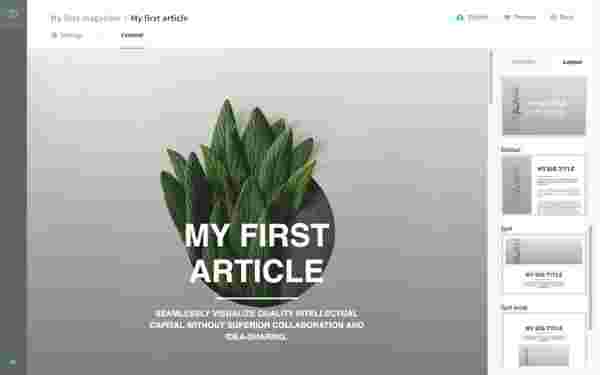
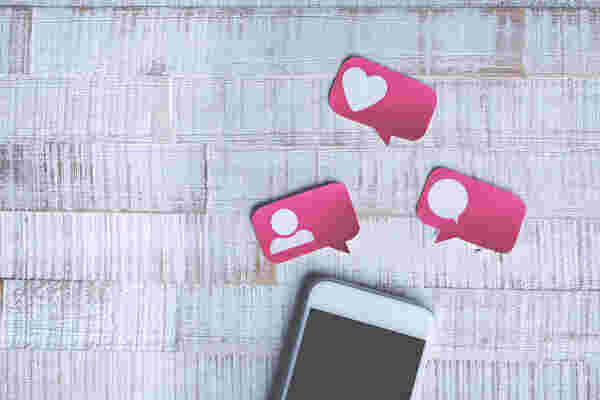
Container for the dynamic page
(Will be hidden in the published article)